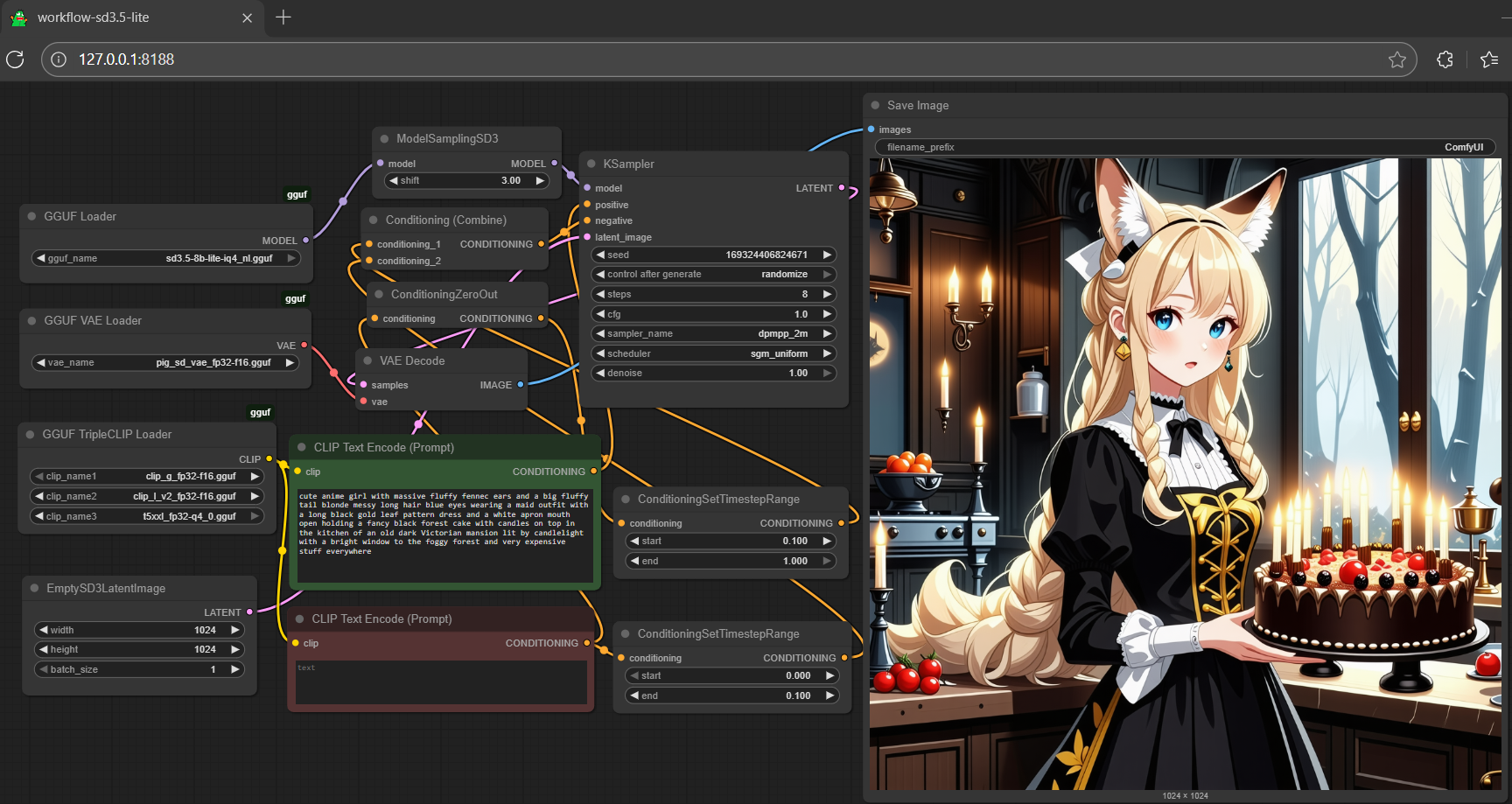metadata
license: other
license_name: stabilityai-ai-community
license_link: https://huggingface.co/calcuis/sd3.5-large-gguf/blob/main/LICENSE
language:
- en
pipeline_tag: text-to-image
tags:
- gguf-connector
- gguf-node
widget:
- text: a cat walking in a cyber city with joy
output:
url: output1.webp
- text: a girl in kimono walking in a cyber city with smile
output:
url: output2.webp
- text: a monkey in a hat sitting in a coffee shop reading newspaper
output:
url: output3.webp
sd3.5-lite-gguf
- use 8-step which is faster around 70% than the original 24-step; quality remains (it depends)
- run it with
gguf-connector; simply execute the command below in console/terminal
ggc s3
GGUF file(s) available. Select which one to use:
- sd3.5-2b-lite-iq4_nl.gguf
- sd3.5-2b-lite-iq4_xs.gguf
- sd3.5-2b-lite-mxfp4_moe.gguf
Enter your choice (1 to 3): _
- select gguf in your currently working directory to interact with; then start your first prompt
- you will get the image output in few seconds (2b) even with the beginner level gpu or cpu

- Prompt
- a cat walking in a cyber city with joy

- Prompt
- a girl in kimono walking in a cyber city with smile

- Prompt
- a monkey in a hat sitting in a coffee shop reading newspaper
run it with gguf-node via comfyui
- drag sd3.5-lite to >
./ComfyUI/models/diffusion_models - t5xxl [2.75GB], clip-g [1.39GB], clip-l-v2 [248MB] to >
./ComfyUI/models/text_encoders - drag pig [168MB] to >
./ComfyUI/models/vae
reference
- base models from stabilityai
- for model merge details, see ariG23498 and sayakpaul
- comfyui from comfyanonymous
- gguf-node (pypi|repo|pack)
- gguf-connector (pypi)